Lockdown is a secure two-factor authentication app that works with any online service that is compatible with Google Authenticator or 1Password 2FA.

Search the knowledge base for all things Lockdown.
Common questions about what two-factor authentication is and what services Lockdown works with.
Help us squash bugs in their path by submitting a bug report about Lockdown.
Have you got a question about Lockdown that isn't covered in our support docs or FAQ? No problem. Just shoot us an email and we will be in touch within 24-hours.
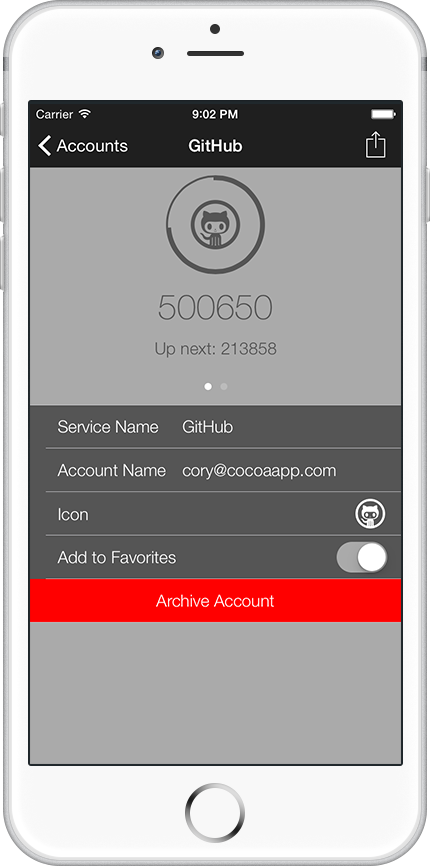
Common questions about what two-factor authentication is and what services Lockdown works with.
Two-factor authentication (sometimes referred to two-factor authentication) is a way to make your online accounts more secure. Once set up with a service that supports two-factor authentication, whenever you log into your account, you'll not only be prompted for your username and password, but a special one-time password that gets re-generated on your devices every 30-seconds. This adds an extra layer of security, because in order to compromise your online accounts, an attacker would not only need your login credentials, but also your physical devices.
Lockdown doesn't just store your account information for generating one-time passwords on your cue — It also gives you more features than you ever thought possible. Create a PDF backup of your accounts and you'll always have the ability to restore your accounts to Lockdown, or scan accounts into another 2FA app. You can also copy, message, email, or have one-time passwords and recovery codes spoken to you for the ultimate hands-free typing. Add accounts as a Favorite to have them sorted into a separate list on the accounts screen, for easier access to frequently used two-factor accounts.
Lockdown won't forget your data when upgrading devices, or when restoring iOS — Your data is backed up with your device, and can be restored easily.
Lockdown works with any online account or service that supports Google Authenticator Two-Step Authentication. Whether you're storing 1 account or 100, the easy-to-use interface in Lockdown can accommodate your needs — and, with dozens of services available to work with Lockdown, you'll be able to store, manage, and secure all of your accounts right on your iOS device.
Utilizing Lockdown's automatic account set up with 2D barcode scanning, you'll be up and running in no time, even if you have multiple online two-factor accounts. If you prefer, you can still manually enter your seed keys into Lockdown and create your account manually.
Fast, responsive, and courteous support for all of our products and services.